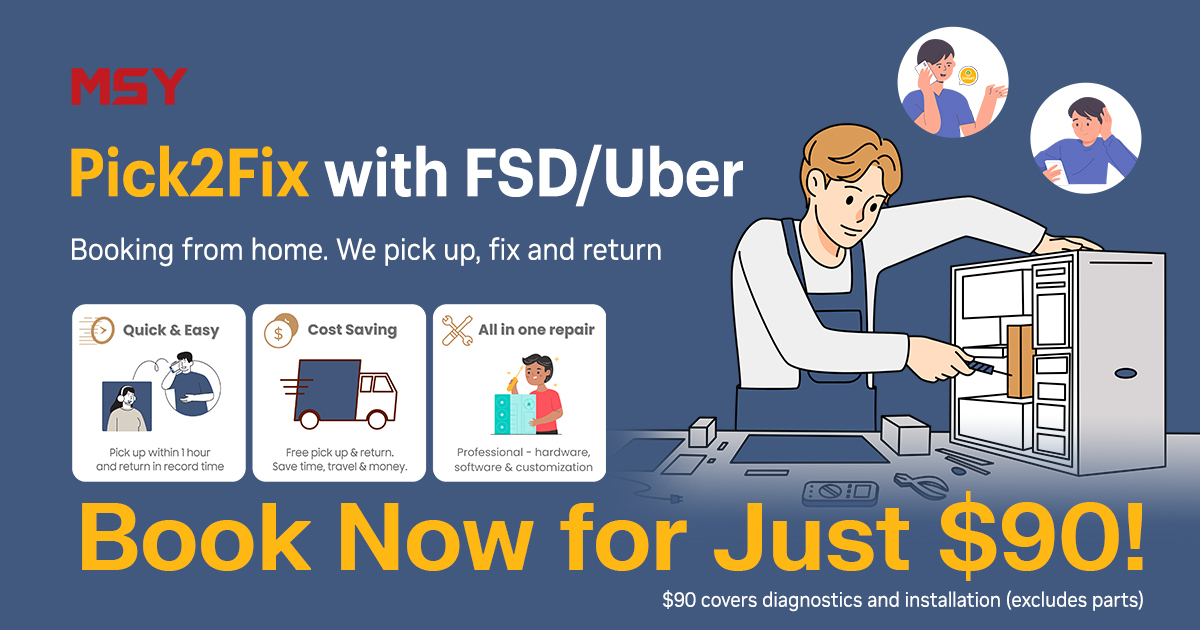Security with style Our most secure 2-in-1 detachable with the power of a laptop and flexibility of a tablet. Featuring a new design and optional keyboard (sold separately). Operating System Available with Windows 10 Pro - for a smooth, versatile PC experience. Office everywhere Latitude's superior security, versatility and accessories empower the way you work. Because your success relies on the ability to maintain office-level productivity, wherever your job takes you. Set up for success The auto-deploy kickstand offers a smooth work experience. Place your Latitude 5290 2-in-1 on a flat surface and watch the kickstand automatically extend. It can rotate up to 150 degrees for multiple viewing angles. The ultimate defense system
Best-in-class hardware security: Protect your hardware when accessing your company's network thanks to the optional FIPS 140-2, TCG certified TPM2.0, FIPS 201 certified smartcard reader, optional touch fingerprint reader, optional infrared camera, self-encryption drive and NFC.
Protect your identity: The Dell ControlVault™ provides strong authentication capabilities available. It stores and protects your passwords, biometric authentication, and security codes, so your credentials will be secured no matter where your work takes you.
Control your data: Work worry free with powerful security solutions built into your Latitude 5290 2-in-1. Dell Data Protection includes Endpoint Security Suite Enterprise, Secure Lifecycle and Encryption for outstanding security that's easily managed from one console.
Office everywhere Latitude’s superior security, versatility and accessories empower the way you work. Because your success relies on the ability to maintain office-level productivity, wherever your job takes you.
Set up for success The auto-deploy kickstand offers a smooth work experience. Place your Latitude 5290 2-in-1 on a flat surface and watch the kickstand automatically extend. It can rotate up to 150 degrees for multiple viewing angles.
The ultimate defense system Best-in-class hardware security: Protect your hardware when accessing your company’s network thanks to the optional FIPS 140-2, TCG certified TPM2.0, FIPS 201 certified smartcard reader, optional touch fingerprint reader, optional infrared camera, self-encryption drive and NFC. Protect your identity: The Dell ControlVault™ provides strong authentication capabilities available. It stores and protects your passwords, biometric authentication, and security codes, so your credentials will be secured no matter where your work takes you. Control your data: Work worry free with powerful security solutions built into your Latitude 5290 2-in-1. Dell Data Protection includes Endpoint Security Suite Enterprise, Secure Lifecycle and Encryption for outstanding security that’s easily managed from one console.
Innovative design
On-the-go flexibility: At less than 2lbs, the Latitude 5290 2-in-1 is built for mobility. From meetings around the office to traveling across the country, its thin and light frame can fit anywhere. Enjoy the view, all day: Take in the 12.3" Full HD screen without sacrificing your battery life. The long lasting 42Whr battery keeps up with your screen’s performance, while Corning® Gorilla® Glass 4 guards against drops and rough surfaces. Boost productivity: Streamline your workflow with an optional travel keyboard and active pen. The thin, lightweight keyboard attaches magnetically for easy transitions between laptop and tablet modes, while the active pen lets you take notes directly on the screen and magnetically attaches to your device when not in use.
Powerful and easy to manage Reliable performance: Equipped with the latest generation of either Intel® Core™ i Dual or Quad (15W) processors, you can choose the power you need to stand up to the longest workday. Automatic updates: Dell Client Command Suite comes with a set of automation tools that assists in device monitoring, deploying images, updating and more, to maximize your hardware and software investments and save time. Diagnostics, anywhere: Intel® vPro™ manages and protects your device from software attacks. Diagnose and repair your Latitude 5290 2-in-1 remotely, all while reducing power use. Extensive connectivity: Conveniently connect with a single cable with the optional Dell Business Dock, Dell Business Thunderbolt Dock or Dell Business Dock with Monitor Stand. Upgrade to 4G/LTE and stay connected anywhere.
Featuring Windows 10 Pro Store your ideas: Windows Ink allows you to incorporate your thoughts and ideas into the digital space. Use your optional active pen to take notes, draw and comment with this feature that’s directly integrated into your apps. Seamlessly switch tasks: Continuum optimizes content for the screen you’re currently viewing. By smoothly transitioning from laptop to tablet mode, you can stay productive with or without your optional keyboard. Log in with ease: Activate Windows Hello via an optional infrared camera to facilitate facial recognition for easy and secure access.
Secure Dell offers industry-leading encryption, authentication including optional touch fingerprint reader and leading-edge malware prevention from a single source right out of the box. Plus, with Dell Data Protection | Protected Workspace, your data is safe across all endpoints, including external media, self-encrypting drives and in public cloud storage.
Manageable Our most manageable laptop is built to allow flexible and automated BIOS and system configurations through Dell Client Command Suite free tools. We make it easy to deploy, monitor and update your Latitude fleet.
Reliable Features a durable, built-to-last chassis that has undergone extensive military-grade MIL-STD 810G testing that ensures your system can withstand real-world conditions.
Ports & Slots 1. Display Port over USB Type-C (optional Thunderbolt 3) | 2. Display Port over USB Type-C (optional Thunderbolt 3) | 3. USB 3.1 Gen 1 | 4. Volume Control | 5. Audio Combo Jack | 6. World-Facing Camera | 7. Near Field Communication (Optional) | 8. Noble Wedge Lock Slot | 9. Fingerprint Reader (Optional) | 10. Windows Home Button | 11. Smart Card reader (Optional)
Dimensions & Weight 1.Height: Tablet Only - 9.76mm - 10.65mm / 0.38“ - 0.42" ; Tablet with Travel Keyboard - 14.91mm – 15.9mm / 0.59” - 0.63” 2.Width: 292mm / 11.5” 3.Depth: Tablet Only - 208.8mm / 8.22” ; Tablet with Travel Keyboard – 216.4mm / 8.52” Starting weight: Tablet only - 857g / 1.89lb ; Tablet with Travel Keyboard: 1201.8g / 2.65lb
Specifications Series: Dell Latitude 5290 Series Processor: Intel® Core™ i5-8250U Processor (Quad Core, 6M Cache, 1.6GHz) Operating System: Windows 10 Pro (64bit) English Display: 12.3" Touch 3:2 WUXGA+ (1920 x 1280) Memory: 8GB LPDDR3 1866MHz Memory Storage: M.2 256GB PCIe NVMe Class 40 Solid State Drive Optical Drive: Not Available Graphics Card: Not Available I/O: 1 USB 3.1 Gen 1 (one with PowerShare) 1 uSD 4.0 Memory card reader 1 uSIM slot (WWAN only) 1 Headset/mic combo jack 1 Optional Contacted SmartCard Reader and touch Fingerprint Reader 2 Display Port over USB Type-C™ (optional Thunderbolt 3) 1 Noble Wedge Lock slot 1 Windows Home Button 1 Power Button 1 Volume Up / Down rocker 1 I2C for Keyboard Connection
Expansion Slots: Memory card reader Communication: Fingerprint Reader: Touch Fingerprint Reader Battery: 42 WHr Polymer, ExpressCharge™ Capable Camera: Integrated HD Webcam Keyboard: Optional Travel Keyboard Weight: Dimensions (WxDxH): Warranty: 1Yr Onsite Service Warranty Extra/Other Features: Not Available
|