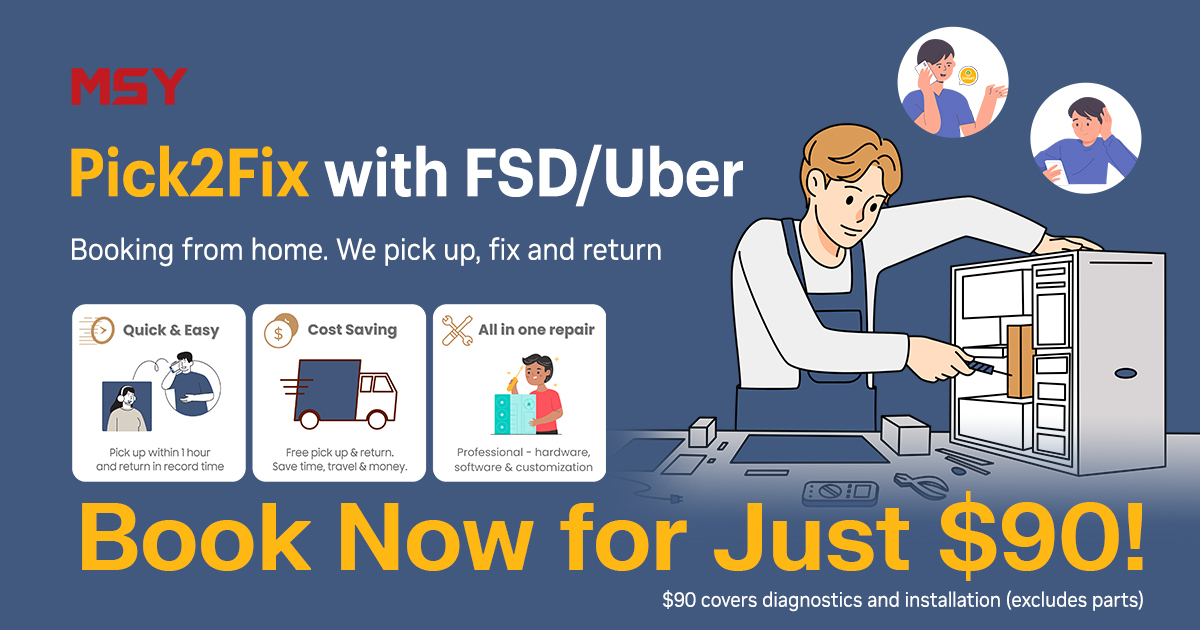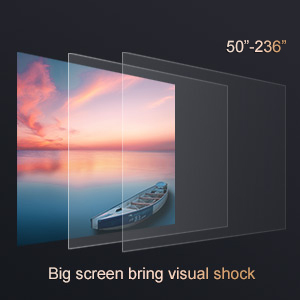| Brand | YABER |
|---|---|
| Manufacturer | YABER |
| Model | V2 |
| Model Name | V2 |
| Part Number | YABER |
| Hardware Interface | VGA, USB, HDMI |
| Compatible Devices | Laptop, Tablet, Media Player, Smartphone |
| Special Features | Built-In Speaker, Lightweight |
| Display Technology | LCD |
| Image Aspect Ratio | 16:9, 4:3 |
| Image brightness | 7500 lm |
| Image contrast ratio | 9000:1 |
| Aspect Ratio | 16:9, 4:3 |
| Screen Resolution | 1280 x 720 |
| Wattage | 60 watts |
| Batteries Required | No |
| Total USB ports | 2 |
| Connector Type | VGA, TF, USB, AV, HDMI, Wi Fi |
| Form Factor | Portable Projector |
| Mounting type | Tabletop Mount |
| Includes Rechargeable Battery | No |
| Includes remote | Yes |
| Package Dimensions | 33.1 x 21.1 x 13.1 cm; 1.96 Kilograms |
| Item Weight | 1.96 kg |
| Manufacturer | YABER |
Specifications
Say good bye to the hassle of cords, adapters and dongles, YABER V2 WIFI projector brings a Wireless Freedom to you. ►Warming Tips 1. Due to HDCP copyright protection, you shall play videos from Netflix, Amazon Prime and Hulu etc. via PC or TV Sticks. 2. Please read the Page 7 of Manual carefully before use the wireless mirroring function, if still any problem, please kindly contact Yaber Service for help. 3. V2 is mainly used for home cinema, NOT recommended for presentation. You will get the best effect with dark environment. ►Connecting Ways 1. Direct connected with PC/Laptop/smartphone/DVD/PS4/PS5/U-disk/XBOX etc. 2. Connect directly with iPhone via original Lightning cable. 3. Connect with Smartphone, tablet, Macbook via WiFi, wireless mirror screen. 4. Connect computer/TV/TV box/Fire stick/ Chromecast via HDMI ( offer HDMI cable) 5. Connecting a DVD player via AV, VGA, or HDMI cable. (offer an AV cable 3 in 1)
Specifications
Wide Compatibility Equipped with HDMI, USB, VGA, AV, TF ports, this projector easily connects with TV Box, Amazon Fire Stick TV, Chromecast, PC, laptop, tablet, external speakers, Xbox, PS5, PS4, DVD player, card reader, USB stick, media players, iPad, iPhone, Android smartphone. Warm Tips: 1.It will perform the BEST effect under DARKNESS. 2.To make a clear picture, please slowly adjust the focus ring to get the best image performance. (If it is still blurry, Please put the projector lens completely perpendicular to the screen, and the tilt angle cannot exceed ±15° horizontally) 3.If there is no sound when playing videos like Netflix, turn off Dolby sound on your connected devices or apps. (Settings > Display & Sounds > Audio > Dolby Digital Output > and then turn Dolby Digital (OFF) 4. Only Sound, Black Projection Screen? Due to app copyright, watch the movies on Netflix, Disney+, Prime Video, Hulu, please connect projector via a Laptop, Chromecast, Wireless Dongle, TV Stick or Roku.The WiFi function doesn't support protected those Apps from the smartphone. 5.If you find black spots on the projection screen or dust in the lens, please email YABER Service to get the black spot removal video. 6. The sound of projector fan is 40dB, which is helps to ventilation to extending lifetime of projector. 7. V2 is NOT!!! NOT a bluetooth projector. So doesn’t support bluetooth connection. 8. V2 does not have battery inside, this projector needs to connect power cord to work. 9. If you cannot connect to Wi-Fi successfully, it may comes from wrong connection, please kindly contact YABER Service for video guideline for help. Warm Tips From Manufacturer: 1. ALL about WiFi Environment: - The Wifi network bandwidth should be greater than 50M. - Wifi connection stability depends on the distance. - Build the Wifi connection between projector and home router at the first time of using. 2. ALL about how to choose a signal source for screen mirroring: 1) When proceeding wireless mirroring, select the signal source "Screen mirroring". 2) When connecting to a computer with a HDMI cable, select the signal source "HDMI". 3) When connecting with a smartphone and an USB cable, you can insert the USB cable into the USB-T port, select the signal source "Screen mirroring", and mirror immediately. 4) When connecting the switch and PS5 by wire with an HDMI cable, first select the signal source up to "HDMI". 5. While using the remote control, point it at the IR signal receiver on the projector side. 6. When using the projector, keep a distance of 0.5m or more for a better experience. |